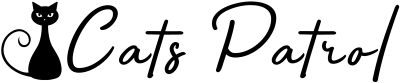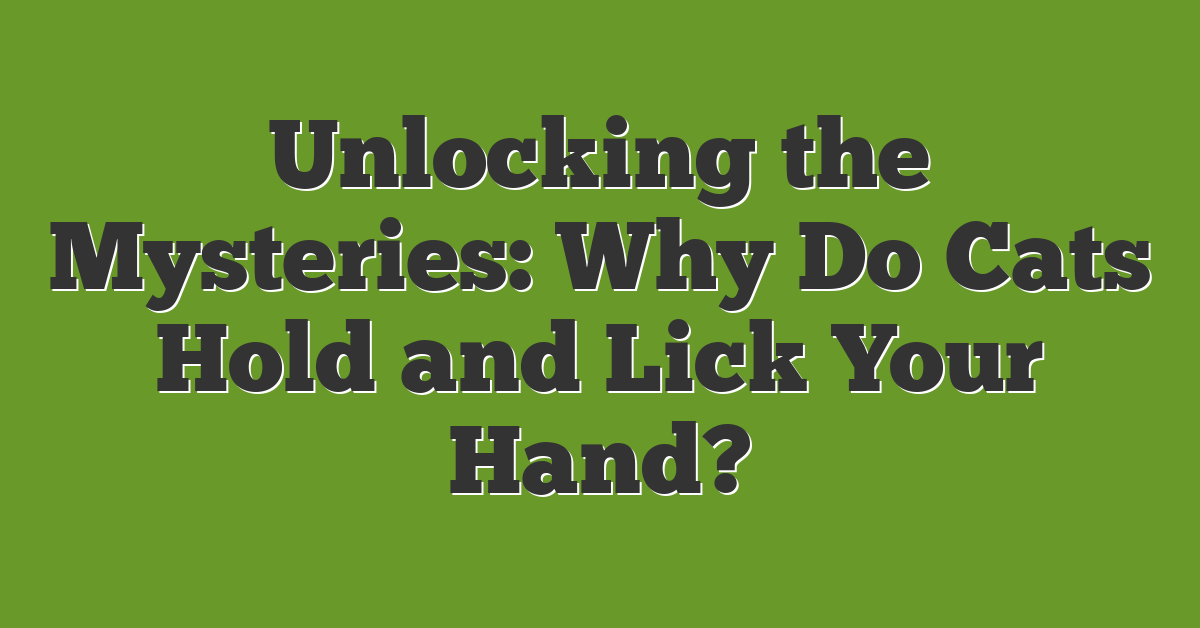Why does cat pee smell so bad?
As a devoted cat lover, you know that cats bring joy, companionship, and sometimes, unexpected surprises. One such surprise can be the powerful smell of cat pee. While your feline friend means no harm, you can’t deny that the odor can be overpowering. So, why exactly does cat pee smell so bad? Let’s dive into the fascinating world of feline biology to find out.
1. Concentrated Urine
Cats have highly concentrated urine compared to other animals. This means that even a small amount of pee can have a strong odor. Their urine contains a high concentration of urea, which is a byproduct of protein metabolism. When it breaks down, it releases ammonia, a pungent-smelling compound.
2. Unique Scent Marking
Cats use urine as a form of communication. They have scent glands in their paws and around their anus, which produce pheromones that are unique to each cat. By urinating, cats leave their scent behind, marking their territory and communicating with other cats. While this is instinctual behavior, it contributes to the strong smell of cat pee.
3. Bacterial Breakdown
When cat pee sits for a while, bacteria in the environment begin to break it down, leading to the formation of strong-smelling compounds. This bacterial breakdown process intensifies the odor over time, making it more difficult to remove.
4. Health Concerns
Sometimes, a strong odor of cat pee can be a sign of a health issue. Urinary tract infections, kidney problems, or diabetes can cause changes in the smell of a cat’s urine. If you notice a sudden and persistent change in the odor, it may be wise to consult a veterinarian.
Understanding why cat pee smells so bad can help you tackle the issue more effectively. Now that you have a better grasp of the biology and behaviors behind the smell, you can proceed with confidence to rid your laptop of this unpleasant odor. Let’s move on to effective methods for getting rid of the cat pee smell from your laptop.
Assessing the damage
When it comes to dealing with cat pee on your laptop, it’s important to assess the damage before taking any further steps. As a cat lover, enthusiast, and expert, here are some things to consider:
- Severity of the Urine Soaking: Determine how much urine has come into contact with your laptop. Has it only touched the surface, or has it seeped into the internal components as well? This will help you gauge the level of cleaning and repairs required.
- Duration of Exposure: Was the laptop sitting in the urine for a few minutes or was it left soaked for an extended period? The longer the exposure, the more likely the smell has deeply permeated the device. This may require more thorough cleaning steps.
- Visible Signs of Damage: Check if there are any visible signs of damage, such as corrosion, discoloration, or sticky residue. These indications can help you determine the extent of the problem and guide your next actions.
Once you have assessed the damage, you can move on to effectively removing the cat pee smell from your laptop. Remember, quick action is key to minimizing any potential long-term damage.
Preparing to clean
Now that you’ve assessed the damage caused by cat pee on your laptop, it’s time to start the cleaning process. As a cat lover, you understand the importance of keeping your furry friend’s accidents from causing long-lasting damage to your valuable electronics.
Here are a few steps to prepare yourself before diving into the cleaning process:
1. Gather Your Supplies: Before you start cleaning, make sure you have all the necessary supplies handy. You’ll need the following:
- Mild dish soap or specialized laptop cleaning solution
- Soft microfiber cloth
- Isopropyl alcohol (for disinfecting, if necessary)
- Cotton swabs or toothbrush (for harder-to-reach areas)
- Distilled water (to avoid water spots)
- Disposable gloves (to protect your hands)
- Plastics bags or garbage bags (to dispose of contaminated items)
- Open and well-ventilated area
2. Take Safety Precautions: As a cat enthusiast, you’re no stranger to taking precautions for the well-being of yourself and your furry friend. The same applies when dealing with cat pee and electronics.
- Turn off and unplug your laptop before starting the cleaning process.
- Put on your disposable gloves to protect yourself from any potential germs.
- Work in a well-ventilated area to avoid inhaling any strong odors that may arise during cleaning.
3. Read the Manufacturer’s Instructions: It’s important to check your laptop’s user manual or the manufacturer’s website for specific instructions on how to clean your particular model. This will help you avoid any potential damage or voiding warranties.
4. Assess the Severity: Before cleaning, take a moment to carefully assess the severity of the cat pee damage on your laptop. Look for signs of corrosion, discoloration, or sticky residue. This will help determine the best approach for cleaning and deodorizing.
5. Remove External Components: If possible, remove any external components such as the battery, hard drive, or removable keyboard, following your laptop’s user manual. This will make it easier to clean hard-to-reach areas and prevent any further damage to these components.
Cleaning the exterior of your laptop
When it comes to dealing with cat pee on your laptop, it’s important to not only focus on the interior but also on the exterior. Here are some steps to clean the exterior of your laptop and eliminate that unpleasant cat pee smell.
- Power off and unplug your laptop: Before you begin cleaning, make sure to turn off your laptop and disconnect it from any power source. This will prevent any accidental damage and ensure your safety.
- Gather cleaning supplies: You’ll need some basic supplies to clean the exterior of your laptop. Get a soft microfiber cloth, mild cleaning solution, and a small brush to remove any debris from the keyboard.
- Dampen the cloth: Take the microfiber cloth and dampen it with the cleaning solution. Make sure the cloth is not soaking wet as excess moisture can damage your laptop.
- Clean the surface: Gently wipe the exterior surface of your laptop, paying special attention to areas that may have come into contact with the cat pee. Be cautious not to apply too much pressure as it could cause damage.
- Focus on the keyboard: Use the small brush to clean the keyboard and remove any cat hair, debris, or residue. Be gentle to avoid damaging the keys.
- Let it dry: Allow your laptop to air dry for a few minutes before turning it back on. This will help ensure that no moisture remains on the surface.
Remember, cleaning the exterior is just the first step in getting rid of that cat pee smell. You’ll also need to address the interior of your laptop to completely eliminate the odor.
Next, we’ll move on to the crucial steps of cleaning the interior components of your laptop. By following these steps, you’ll be one step closer to a fresh-smelling laptop and a happy cat.
Remember, a clean laptop not only improves its performance but also helps maintain the health and hygiene of your beloved feline friend.
Cleaning the keyboard and touchpad
Let’s focus on tackling the keyboard and touchpad of your laptop. These are the areas that often come into direct contact with the cat pee, so it’s important to give them some extra attention.
To start, make sure your laptop is powered off and unplugged. Safety first!
1. Gather your cleaning supplies: You’ll need a small brush, like a soft toothbrush or a keyboard brush, and a mild cleaning solution. Avoid using harsh chemicals that could damage your laptop.
2. Dampen a microfiber cloth: Moisten the cloth with the mild cleaning solution. Remember, you don’t want it to be soaking wet, just slightly damp.
3. Gently wipe the keyboard and touchpad: Using the dampened cloth, gently wipe the surface of the keyboard and touchpad. Be careful not to apply too much pressure, as this could damage the keys.
4. Focus on cleaning between the keys: Use the small brush to carefully clean between the keys. This will help remove any cat pee residue that may be trapped there.
5. Allow the laptop to air dry: After wiping the keyboard and touchpad, let your laptop air dry for a while. This will give it time to dry completely before you turn it back on.
Remember, the aim here is to remove the cat pee smell and any residue it may have left behind. Take your time and be thorough in cleaning the keyboard and touchpad.
But we’re not done yet! Next, we’ll delve into addressing the interior of your laptop to ensure that the cat pee smell is completely eliminated. Keep reading to find out more.
Dealing with the internal components
Now that you’ve tackled cleaning the keyboard and touchpad, it’s time to address the internal components of your laptop. Don’t worry, with a little guidance, you’ll be able to get rid of that pesky cat pee smell and ensure your laptop is back in perfect working condition.
1. Disconnect and power down your laptop: Before you start, make sure your laptop is turned off and unplugged. This will prevent any potential accidents or damage during the cleaning process. Safety first!
2. Remove the laptop battery: Most laptops have a removable battery. Check your laptop’s user manual or do a quick online search to find out how to safely remove the battery. This step is crucial to ensure you have access to all the internal components without any power running through them.
3. Use compressed air to remove debris: Over time, dust and other debris can accumulate inside your laptop. This can contribute to unpleasant smells. Grab a can of compressed air and carefully spray it into the vents and crevices of your laptop to dislodge any dirt or particles. Remember to hold the can in an upright position and use short bursts to avoid causing any damage.
4. Gently clean the fans: The fans in your laptop are responsible for keeping it cool. Unfortunately, they can also trap odors. Use a soft brush or a cotton swab dipped in rubbing alcohol to carefully clean the fan blades. Be gentle, as these components are delicate.
5. Clean the circuit boards: Using a lint-free cloth moistened with a small amount of rubbing alcohol, carefully wipe down the circuit boards. This will help remove any lingering smell and residue. Avoid using excessive liquid, as it can damage the components.
6. Let it dry completely: After cleaning the internal components, it’s important to allow your laptop to air dry completely before reassembling it. This will prevent any moisture from causing damage to the delicate circuitry. Give it a few hours, or even overnight, to ensure it’s dry before proceeding.
With these steps, you’ve effectively addressed the internal components of your laptop and taken a significant step towards eliminating the cat pee smell. But stay tuned, because there’s more to do to completely eradicate the odor and restore your laptop to its former freshness.
Preventing future incidents
Keep Your Laptop Off-Limits to Your Kitty
To prevent future incidents of cat pee damage, it’s essential to create boundaries between your furry friend and your laptop. Here are a few simple steps you can take:
- Elevate your laptop: Find a dedicated spot for your laptop that is out of your cat’s reach. Consider using a laptop stand or a desk where your cat cannot jump onto.
- Close the laptop when not in use: By shutting your laptop’s lid, you create a physical barrier between your cat and the enticing warmth of the keyboard.
- Use laptop covers or cases: Invest in a laptop cover or case to give an extra layer of protection. These covers not only safeguard against spills and scratches but also make it less tempting for your cat to explore.
- Keep doors closed: Create a designated cat-free zone by making sure the room where you use your laptop has a closed door. This prevents your furry friend from sneaking in unnoticed.
Create a Cat-Friendly Environment
Preventing future incidents is not just about keeping your laptop safe, but also creating an environment that satisfies your cat’s needs. Here’s what you can do:
- Provide scratching alternatives: Cats have a natural instinct to scratch, so make sure they have appropriate scratching posts or boards to fulfill their needs. This will reduce the chances of them clawing at your laptop in the first place.
- Offer plenty of playtime: Engaging in regular play sessions with your cat will keep them mentally stimulated and decrease their desire to explore forbidden territories, like your laptop.
- Establish a routine: Cats thrive on routine, so try to establish regular feeding, play, and cuddling times. This structured schedule will help decrease their curiosity and reduce the likelihood of them investigating your laptop.
By following these preventive measures, you can create a harmonious and cat-friendly environment while ensuring that your laptop stays protected from any future “accidents.” Remember, a little precaution goes a long way in ensuring the longevity of both your laptop and the well-being of your feline friend.
Conclusion
By following the steps outlined in this article, you can effectively remove the cat pee smell from your laptop. Remember to disconnect and power down your laptop, remove the battery, and use compressed air to remove any debris. Gently clean the fans and circuit boards, and allow your laptop to air dry. Thoroughly cleaning the internal components is crucial to completely eliminating the odor.
However, it’s important to note that there may be more to be done to fully restore your laptop’s freshness. In addition to cleaning, implementing preventive measures can help protect your laptop from future incidents. Keep your laptop off-limits to cats, consider using laptop covers or cases, and create a cat-friendly environment with scratching alternatives and plenty of playtime.
By taking these steps, you can create a harmonious and cat-friendly environment while safeguarding your laptop from any future accidents. Remember, prevention is key when it comes to maintaining the freshness and functionality of your laptop.
Frequently Asked Questions
Q: How do I clean a laptop that has been damaged by cat pee?
A: To clean a laptop that has been damaged by cat pee, start by disconnecting and powering down the laptop. Then, remove the battery and use compressed air to remove debris from the internal components. Gently clean the fans and circuit boards, and allow the laptop to air dry. Thoroughly cleaning the internal components is important to eliminate the cat pee smell.
Q: What else can I do to completely eradicate the cat pee odor from my laptop?
A: To completely eradicate the cat pee odor from your laptop, there are a few more steps you can take. Consider using odor-eliminating products or placing odor absorbers near the laptop. You can also try cleaning the laptop with a solution of water and vinegar or a pet-specific enzyme cleaner. Additionally, keeping the laptop in a well-ventilated area and allowing fresh air to circulate can help remove lingering odors.
Q: How can I prevent future incidents of cat pee damage to my laptop?
A: To prevent future incidents of cat pee damage to your laptop, there are several things you can do. Keep the laptop off-limits to cats by closing the laptop lid or storing it in a cat-free zone. Consider using laptop covers or cases for added protection. Create a cat-friendly environment with scratching alternatives and plenty of playtime to minimize stress and redirect your cat’s behavior away from the laptop. Taking these preventive measures can help protect your laptop from future accidents.